When I try to run the AMAYA OS, I get a series of error boxes on the screen that pop up one on top of another with a little "ding" 1-2 per second. Inside these error boxes are little squares where letters should be. I've shut down the AMAYA XT, rebooted my computer, checked the wires, cursed, and done it all again-- to know avail. This happened suddenly, it was working fine yesterday. Any suggestions?
Announcement
Collapse
No announcement yet.
Amaya OS V. 7.050
Collapse
X
-
This happened to me early on- there are some things with 7.5 ( and even 10.0) that it will let you do and then it shuts down; but I finally learned what (most) of the bugs do & I don't do those things anymore. What I did was delete OS from the computer and then completely reloaded it. Worked for me, hope it helps you. Make sure you have your OS disk in hand before you attempt this.Gregory
-
Did you blow away the Melco folder on your c drive after you did the uninstall?
I am half wondering if this is something in your job queue - and you might just look in the job folders and delete anything in there.John Yaglenski
Amayausers.com - Webmaster
Levelbest Embroidery - Owner
Hilton Head Island, SC
http://www.levelbestembroidery.com
Comment
-
Just tried- no change. Another thing is, when these error boxes pop up, about 1 per second, if I click OK fast enough and clear all the boxes, I have less than a second to click another command which AMAYA executes aat least until the boxes pop up and diverts it. So for example I went into Design shop and asked it to load a new design. When it attempts to load the OS, the boxes start. If I click OK on al the boxes as they come up and get ahead of them, it loads the new design. Then, the hoop size was wrong so I clicked and clicked and after maybe 60 tries, I was able to change the hoop (but not to the oone I need, which is too far down the list to get to before the boxes start popping up again. SO,, it seems that the computer is communicating with the AMAYA, and recognizing commands, but something is triggering the error boxes conntinuously. We replaaced the ethernet hub and the wires, with no effect. We are running out of ideas.
Comment
-
Hi Gini, does this happen with any other software programs on your computer?
Are you running an anti-virus program and did it find anything?
Also, try deleting the folders in the Melco directory labeled MACHINE and JOBS and then restart the DS and OS programs. This clears out the job cache. If you're a uncomfortable deleting these directories, just rename them temporarily to OLD_JOBS and OLD_MACHINE. Then you can delete them later when you see your directories created. If the problem still persists, my guess is that the background execution of these dialog boxes or popup windows is being triggered by something other than the Melco software. If you can't troubleshoot it, the simplest and fail-safe way is to do a destructive restore on your computer. The scenario of consistent popup windows with error windows is indicative of a viral program. But try the other stuff first.
Another idea ... can you install on another computer? Even temporarily? That way you can isolate the problem to the PC and not Melco software.
Comment
-
I have had this happen on a customers computer.
I used the following Anti Virus to find and remove it.
Super Anti-Virus. (sounds silly but it is great)
It is free and It finds things that the Normal ones did not.
It is worth a try.
I have been using this program for about 10 years and it has saved the day several times.
Comment
-
Rumor is that 7.0.050 is full of bugs. Ask melco for Melco 7.00.118.
I had problems installing Amaya OS on so many XP 32 bit machines. The software is not QAed that well. Obviously works on the guy's computer who wrote it.
I found out that driver conflicts are common. I had to install XP on a computer and then install AmayaOS before installing the ATI graphics driver and then install the rest of the drivers and software.
For you, I anticipate Melco will be of little assistance as they are not a software company.
I would ask Melco for the newest version of the 7 software, tell them you have 50. Then reinstall windows and then install and test Amaya OS before anything else.
After you get the magic combination. I use TrueImage software to make a snapshot of the C drive. When things like this flake up, I restore the image of the magic settings.
[ October 18, 2011, 04:55 PM: Message edited by: zenman ]
Comment

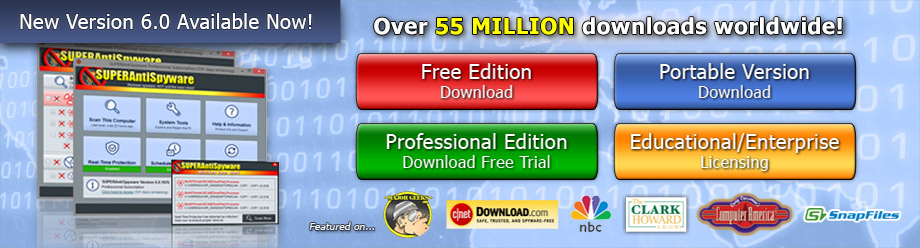
Comment